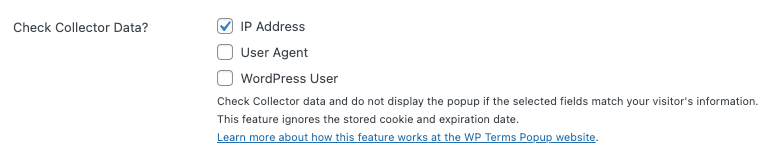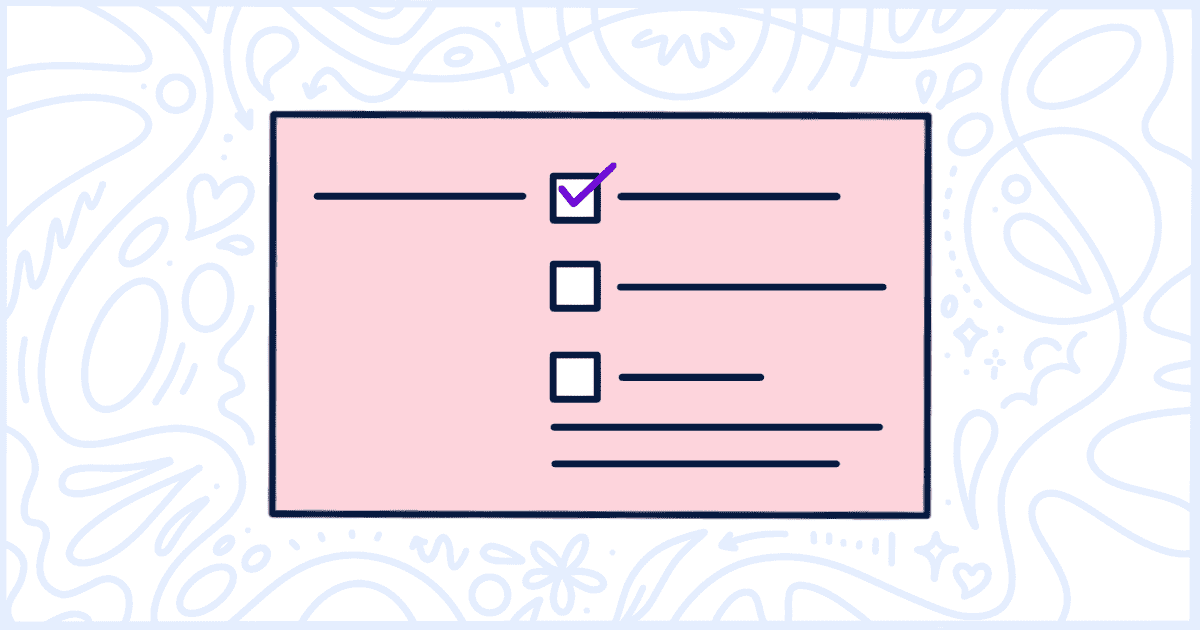
How to Check Collector Data Before Showing a Popup
With the release of Collector 1.5.0, website owners can use their stored information to control when popups appear to return visitors. This often requested feature is now available in the Settings area of the Popup creator in WP Terms Popup.
Collector Data Options
When you create a new popup or edit an existing one, you will now see a Check Collector Data? option in the WP Terms Popup Collector Settings panel. The area in question looks like this:
There are three options to choose from: IP Address, User Agent, and WordPress User. You might notice already that those three options match columns of data you see in your Collector results screens. For those not familiar with these terms, let’s walk through what each option means quickly.
IP Address
An IP Address is a unique set of numbers that identifies a device on a network. In our situation, that network just happens to be the internet. The IP Address of your visitors is stored each time they agree to a popup when Collector is installed.
User Agent
First, what is a User Agent exactly? In generic terms, it’s a piece of text that helps identify information about a user’s web browser. If you are a Google Analytics user, you have probably interacted with this kind of data already and maybe have not realized it. User Agents are what analytics programs use to determine what browser and operating system website visitors use.
WordPress User
For some WordPress websites, a user account might be available for the person visiting. This is typical on e-commerce stores with return customers or membership sites. Collector is able to identify the WordPress user account of the person agreeing to your popups if they are already logged in before the popup is presented to them. In this scenario, the WordPress User ID and name are stored in Collector.
Deciding Which Pieces of Data to Check For
It’s time to make a choice about what to check for now that we have a better understanding of what the options are.
You can decide to have Collector check for any, or all, of the options when your visitor comes to your site. If a match is found then the popup will not be displayed because we can safely assume they have already seen it. If there is no match found, then the popup will display like normal until they agree.
IMPORTANT: Collector checks for all of the options you have chosen.
If you select the IP Address and WordPress User options, only visitors who have both an IP Address and WordPress User that match an existing Collector record will not see the popup.
This is important to understand so let’s look at an example:
John Doe visits your website, logged in to his WordPress account johndoe, from his office computer with an IP Address of 1.2.3.4. He’s been to your website before, while logged into his account, and has accepted your popup. He doesn’t see the popup again on this visit because he already has a record in Collector matching his office IP Address and his WordPress User account.
Now let’s say John goes home and decides to visit your website again. He’s logged in to his johndoe account but at home, his computer’s IP Address is 100.200.300.400. He’ll be presented the popup on this visit because Collector doesn’t have a record matching his home IP Address and his WordPress User account.
Do You Need More Help?
Please contact us via our Support form for more information or help with any questions you have about this feature of Collector.