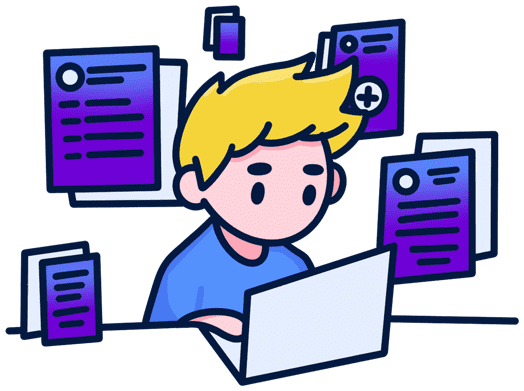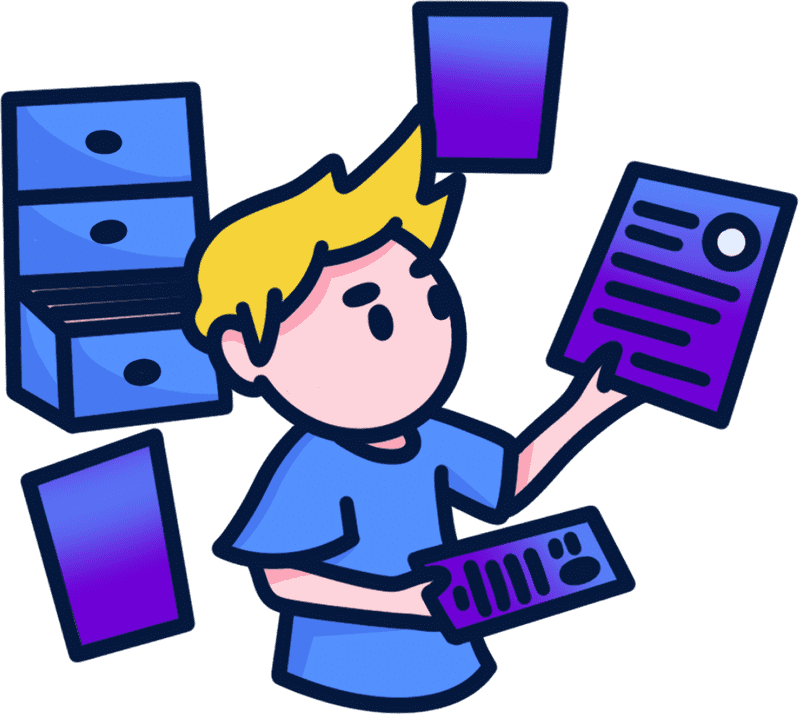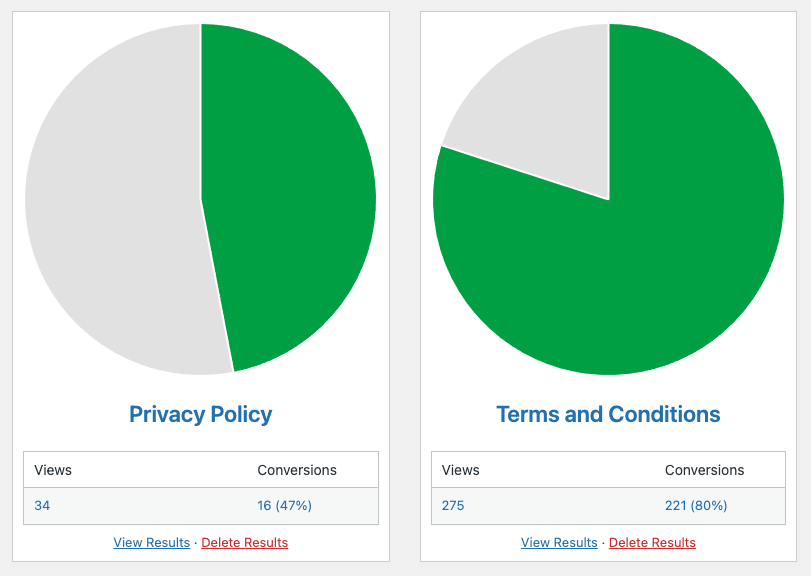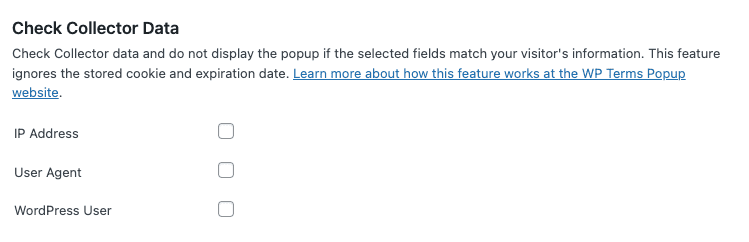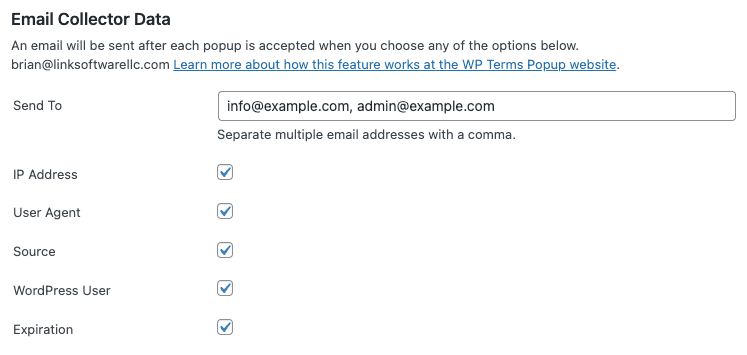WP Terms Popup Collector
Store information about your website’s visitors after they agree to your popups
Collector saves information about your visitors after they agree to popups created with the WP Terms Popup plugin. You can use Collector to keep track of when users accept your terms of service, privacy policy, or other important information on your WordPress site.
What Data Does WP Terms Popup Collector Store?
Collector stores information about visitors after they have clicked a popup’s agreement button. The details stored after each visitor agrees to your popup includes:
- Agreement Date
- IP Address
- User Agent/Browser Details
- Page the Popup was Seen On
- WordPress Username (if applicable)
- Agreement Expiration Date
Collector’s review screen gives you the ability to search for individual records it has stored. You can search by any of the fields that are supported. Deleting a record is as simple as clicking the trash icon on the left-hand side of the row.
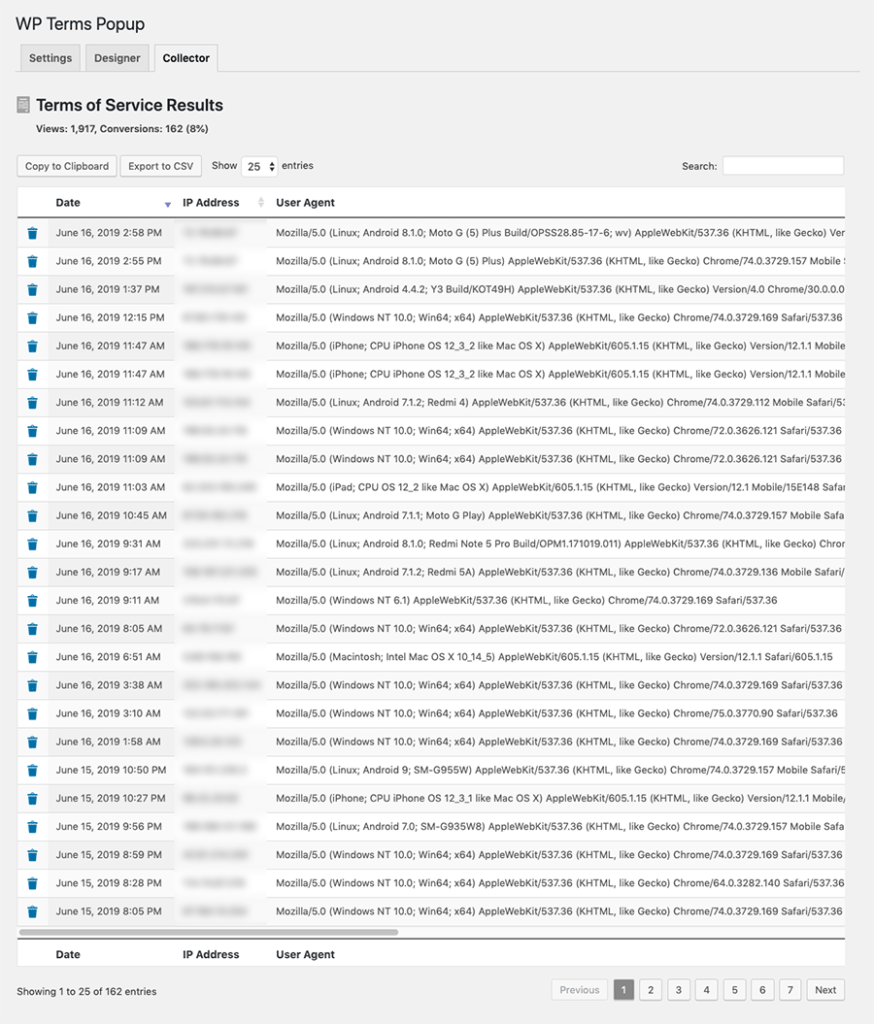
All results are exportable from within the plugin itself. You can export Collector records in a CSV file format or straight to your clipboard. The results that get copied to your clipboard can be pasted into any other document of your choice.
Track Popop Conversion with Collector
Collector provides statistics on views and conversions that each of your popups receives. You can use these statistics to measure how successful your popups are performing. Many Collector users will monitor conversion numbers to measure how changes in popup content stack up against previous text and edits.
Hide Popups From Returning Visitors
You can use the data you have stored with Collector to help control when a popup is displayed. Collector can go through the records of everyone who has accepted a popup, compare their information, and decide as your site loads whether or not they have agreed to the popup in the past. This feature can be found in the Settings area of the popup editor in WP Terms Popup.
Selecting a checkbox will tell Collector which fields to check against your visitor’s information. For example, if you want to only show a popup to a logged-in user once then you would select the WordPress User checkbox and save your popup. You can do the same for IP Address and User Agent as well. These fields also stack so you can have Collector try and match a WordPress User and their IP Address at the same time to decide whether or not a visitor should see a popup.
We’ve put together a brief support document detailing what the options for this feature are, what they mean, and how they work together. Check out our guide on how to check Collector data before showing a popup.
Send Emails On Popup Submission
Collector can send your site administrator or defined addresses an email notification whenever a visitor agrees to one of your popups. This is a great way to stay notified when, for example, a potential client has clicked through a popup on your site to a piece of lead-generating content.
All you have to do is open up the popup you want to receive emails for. Under the Email Collector Data section, put in who should receive the emails (the site administrator will be the default) and which fields to include in the notification. That’s all there is to it. The selected addresses will receive an alert each time someone accepts the popup.
Frequently Asked Questions
Are there any requirements for Collector to work?
Collector uses the free WP Terms Popup plugin. You will need the latest version of WP Terms Popup (1.7.0 or higher) installed for it to work correctly. Older versions of WP Terms Popup are not compatible with Collector.
How can I delete user information stored by Collector?
There are two ways to remove a user’s information from Collector:
First, You can search the results of your Collector logs and manually delete each row. Simply press the trash can icon next to the record you wish to delete.
Alternatively, Collector has full support for the Erase Personal Data feature in WordPress. If a person with an account on your site asks to have their information deleted you do not have to remove their data manually. We have written a short tutorial and explanation about how Collector works with the Erase, and Export, Personal Data features.