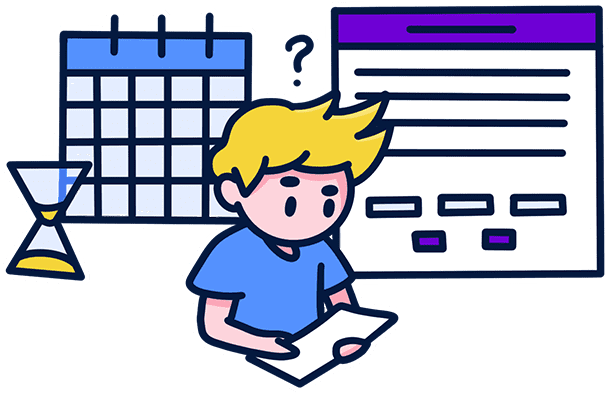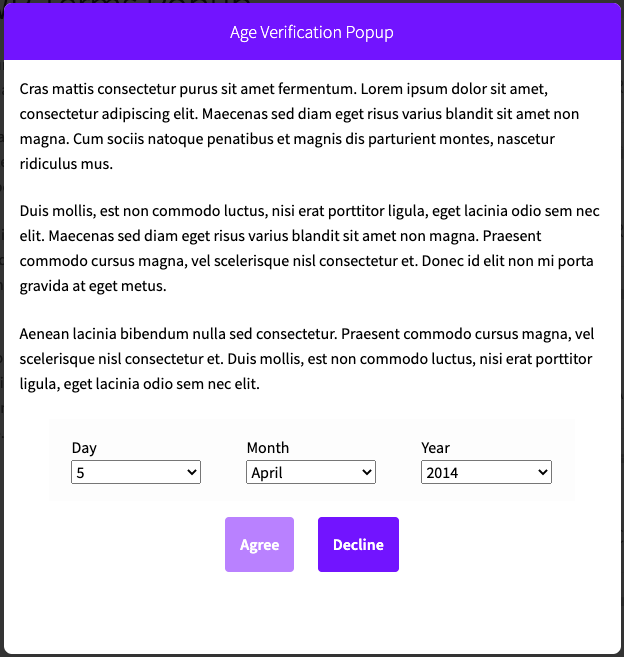WP Terms Popup Age Verification
Confirm a visitor’s age before they can agree to your popup and view your site
The Age Verification add-on for WP Terms Popup presents your visitors with a simple age verification request. The popup’s agreement button can not be clicked until the age the user has selected matches whatever age requirement you have set.
The settings for your age verification are handled on each WP Terms Popup individually. You can turn the age verification request on, arrange the order of the fields, and set the minimum age requirement.
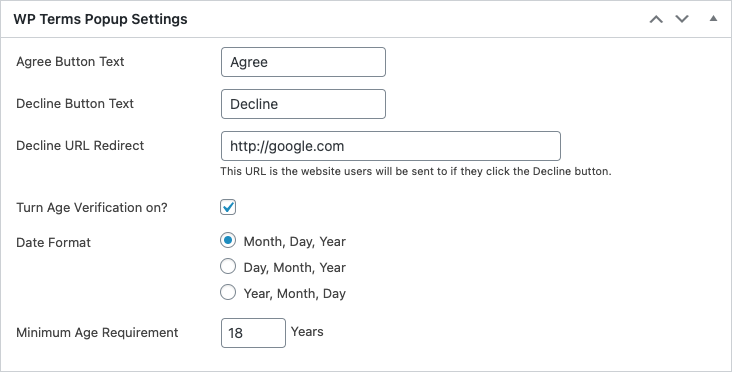
Your settings will take effect immediately and all of your future website visitors, when presented with your chosen WP Terms Popup, will see something like this:
Check the ages of your website visitors with WP Terms Popup Age Verification.
Age Verification is regularly being updated with new features and additions to help make adding age checks to your popups even easier.
Frequently Asked Questions
Are there any requirements for Age Verification to work?
You will need version 2.2.0 or later of our free WP Terms Popup plugin installed for Age Verification to work correctly.