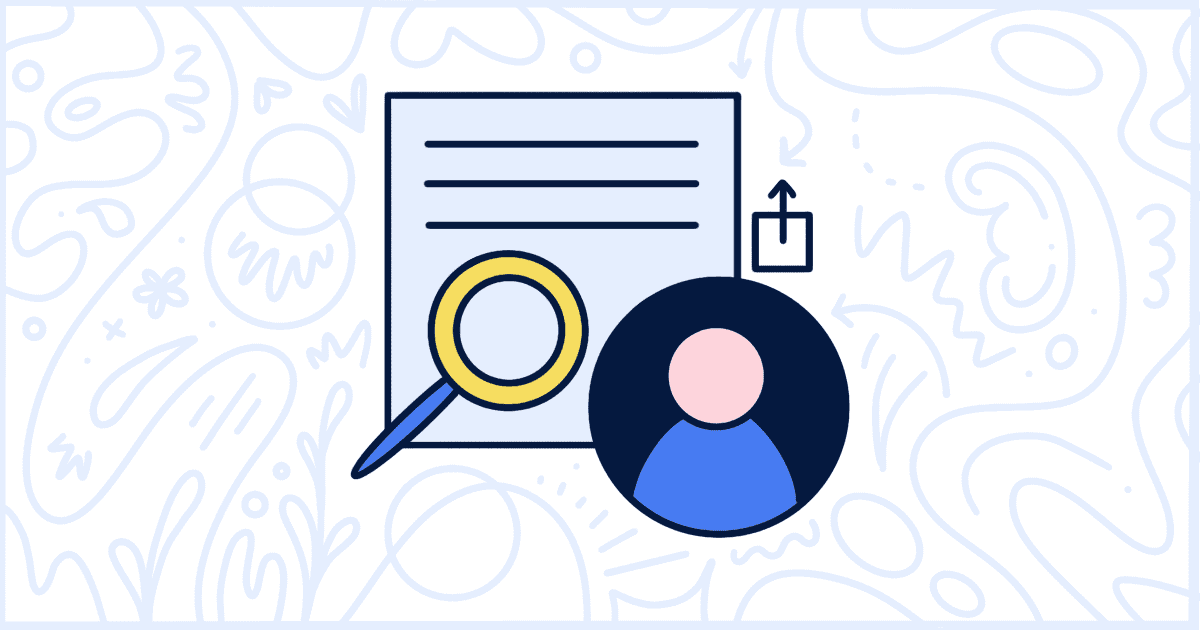
How Collector Works with WordPress Personal Data Tools
The Collector add-on for WP Terms Popup has full support for the Personal Data tools that come with WordPress. Any time one of your registered users makes a request to have their personal data erased, or exported, you will have to take no additional steps to make sure their Collector data is included.
Erase Personal Data
WordPress includes an Erase Personal Data tool that lets site owners delete a user’s personal data upon a verified request. Collector integrates with this feature automatically. When a registered user requests that their information be deleted from your site their individual logs in Collector’s data store are completely deleted. You will not have to delete any rows from any popup logs manually as long as the requesting user’s username is associated with records in the Collector logs. Important: this only applies to records that are associated with a WordPress user account. Visitors requesting their data be deleted who do not have an account on your site will have to be vetted and removed manually.
Export Personal Data
WordPress includes an Export Personal Data tool that lets site owners create a .zip file with data associated with any given user. Collector integrates with this feature automatically. When a register user requests that their information be exported from your site their individual logs in Collector’s data store are included as well. The following Collector log data is included:
- Popup ID
- Timestamp of Agreement
- IP Address
- User Agent
- Timestamp of Expiration
The Collector information is compiled with the rest of the personal data WordPress gathers during the export process. You will not have to do anything manually to export a WordPress user’s personal data from the add-on. Important: this only applies to records that are associated with a WordPress user account. Visitors requesting their data be export who do not have an account on your site will have to be vetted and exported manually.